Because devices break — but your repair process doesn’t have to.
Devices have a rough life.
They get dropped, sat on, splashed with coffee, or mysteriously “just stop working.” Some come back cracked, some come back sticky — and a few come back in ways no IT administrator ever wants to see again.
Whether it’s a student’s Chromebook, a lecturer's laptop, or an employee’s tablet, broken devices are part of everyday life in any organisation.
But while broken devices are inevitable, chaos doesn’t have to be.
Managing repairs manually — tracking tickets, collecting devices, chasing loan devices, and answering “Is it ready yet?” — eats away at time and sanity. FUYL Smart Lockers turn that reactive scramble into a simple, automated workflow that’s efficient, visible, and completely under control.
The hidden cost of broken devices
Breakage rates vary dramatically from one organisation to another — we’ve seen them range from as low as 2% to as high as 30%.
Factors like environment, roll-out planning, and user culture all influence how well devices survive everyday use.
Our internal research — detailed in the PC Locs' White Paper: The Hidden Costs of 1:1 Programs — highlights how widespread the challenge really is:
- 40% of IT and tech staff deal with device failures “a few times a year”.
- 20% report breakdowns “a few times a month”.
- Over 60% manage up to 10 broken devices every week, most often due to damaged screens and keyboards.
- More than 80% lack a dedicated service desk or intake system to assess devices quickly.
- 40% say managing device backlogs is a regular, ongoing challenge.
For IT teams already stretched thin, every broken device adds to a cycle of lost time, disrupted productivity, and mounting frustration.
Without an efficient process in place, those numbers translate into wasted hours and compounding costs. Broken devices don’t just slow down IT — they slow down your entire organisation.
The traditional way of making repairs
Here’s how it happens in many of the schools we’ve spoken to — though the pain points often sound familiar in any organisation managing shared devices.
- The device breaks. Sometimes it’s an honest accident. Sometimes it’s… creative misuse. Either way, the student is left without the device they need to learn or complete assignments.
- The student reports it to IT support. They leave class and walk to the library or IT office — if someone’s even there. It’s often frustrating for a student to take that extra step, especially when there’s a line of classmates waiting or when the tech support officer is out of the office.
- Staff triage and ticket manually. A library staff or tech support officer tries to diagnose the issue, fills out a ticket by hand, and records the serial number.
- A loan device is assigned manually. A replacement device is found, logged, and handed over. If it’s not recorded properly, that loan device might never make its way back.
- The tech support officer travels. Once enough devices have piled up, a tech drives between campuses to collect them for repair — often with a stack of Post-it Notes as the tracking system.
- Repairs happen. Devices might sit in a back room or get sent off to a repair partner. Some are fixed in a day; others take weeks.
- Pick-up and confusion. The library staff calls students back one by one, hoping each repaired device finds its rightful owner. And at this stage, everything may go perfectly well — or it might not. Loan devices might get mixed up. Tickets may get missed. And who knows when everyone’s patience finally wears thin.
How repairs work with FUYL smart lockers
Now imagine the same process but without the usual chaos.
FUYL Smart Lockers automate the bookends of the repairs workflow — the device drop-off and pick-up — while seamlessly connecting to the Loaning Workflow when a temporary replacement is needed.
Repair drop-off
Students simply log in at a FUYL locker, select Repairs, choose the issue (“broken screen,” “won’t turn on,” etc.), and place their device inside:
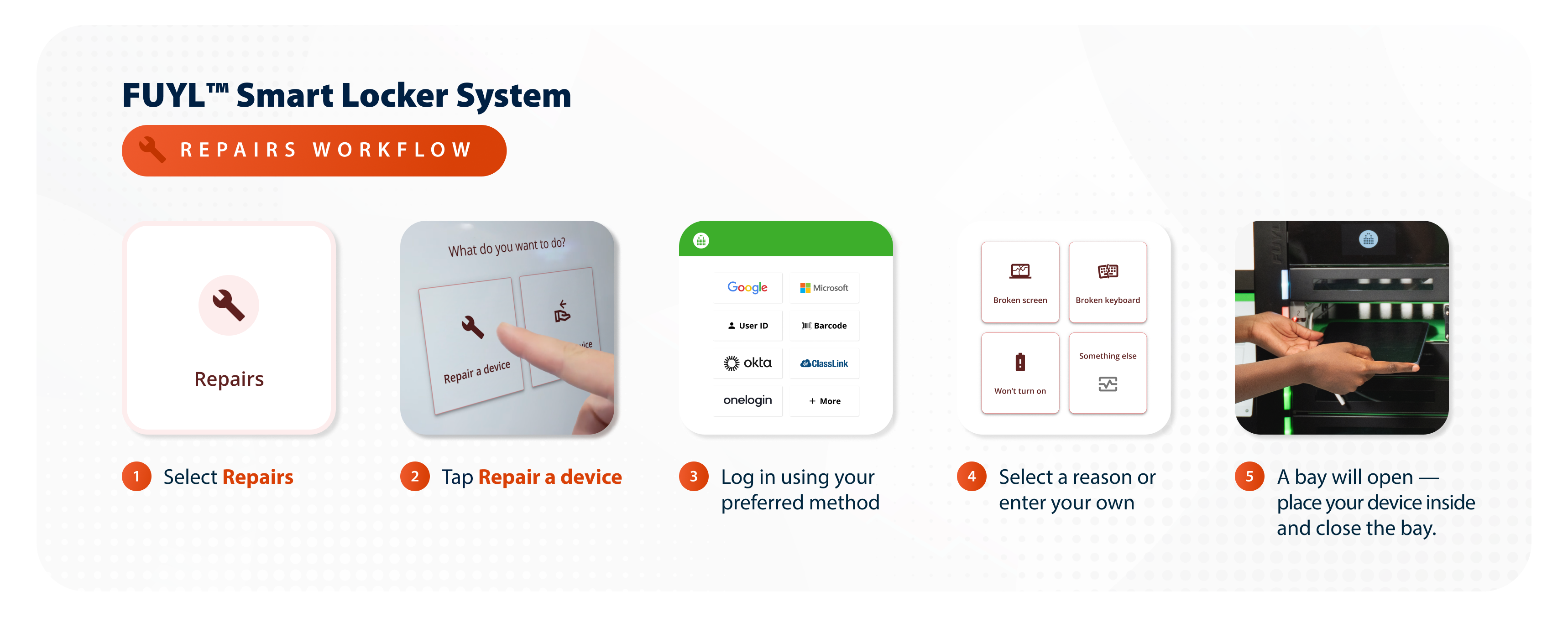
The system automatically:
- Records the user’s device ID.
- Creates a repair ticket.
- Notifies IT that a device is awaiting collection.
The process is stress- and paper-free — and, of course, it all happens smoothly without any staff assistance or the usual mystery of where the device went.
Loan during a repair (optional)
Immediately after submitting the repair, the system asks if a user needs a loan device.
If yes, a locker compartment opens automatically — issuing a loan device through a simple, user-friendly, self-service process.
Both devices are tracked and linked to the user in the FUYL Portal, giving IT instant visibility.
Note: Loaning is another FUYL workflow that lets users borrow a device while waiting for a repair. Instead of waiting in long lines, users check out a device in less than a minute and get back to their work or class.
Repair pick-up
IT staff collect all broken devices in batches — say, once a week — instead of responding to individual walk-ins.
When repairs are complete, they place the fixed devices into locker compartment and mark them ready for pick-up. The device is securely locked and kept on charge, waiting for collection.
Users receive automatic notifications and collect their repaired device:
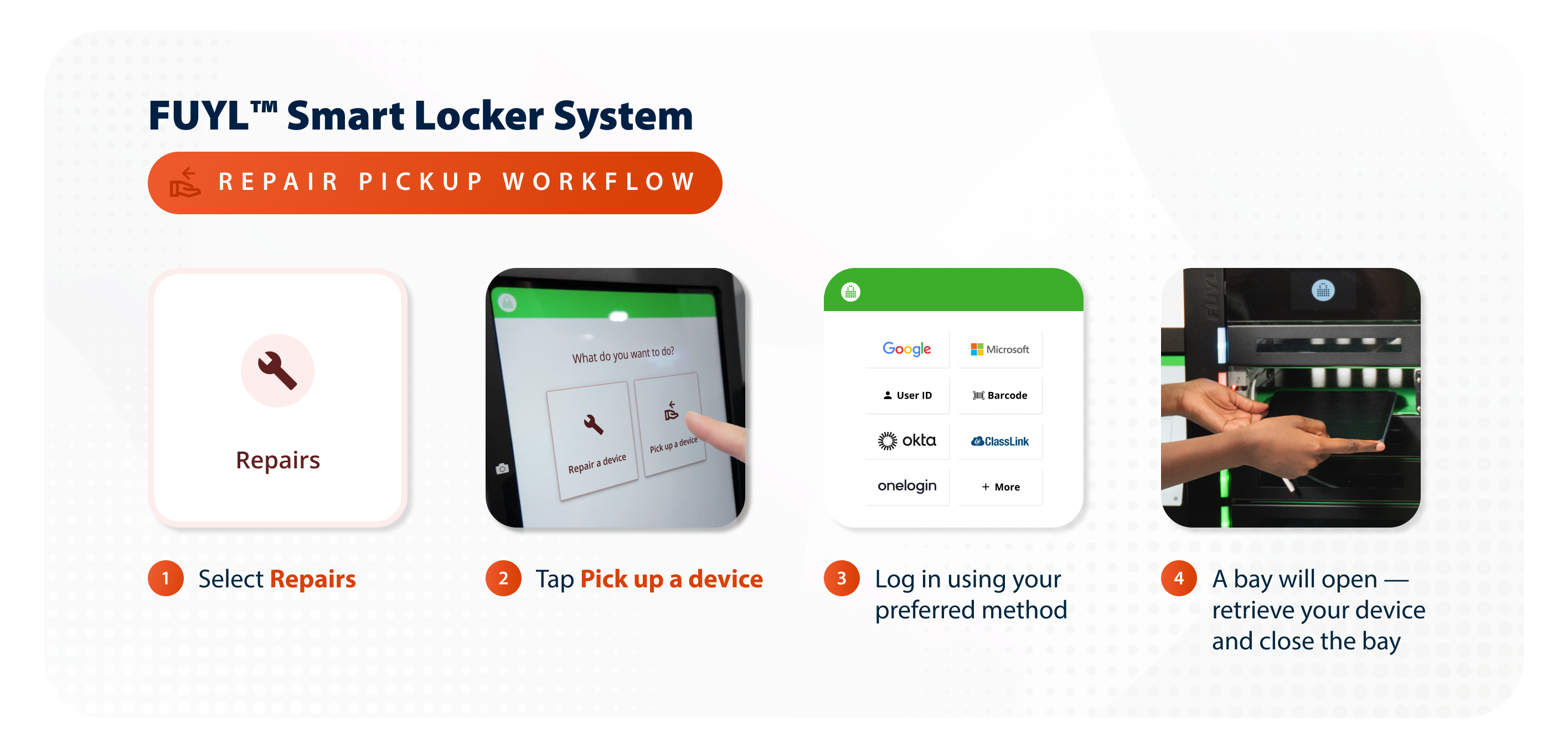
No need for calls, check-ins, or supervision — just smooth, secure handoffs.
Repairs Dashboard: Real time visibility for every repair
Behind every smooth repair workflow is a clear picture of what’s happening — and that’s exactly what the Repairs Dashboard provides.
Built directly into the FUYL Portal, the Repairs Dashboard gives IT Admins and Tech support officer a real time view of every device in the system: which ones are broken, which have been collected, and which are ready for pick-up. It’s the operational heartbeat of the FUYL Repairs Workflow — connecting automation with oversight.
How it works
The Repairs Dashboard is divided into two simple tabs that mirror the real-world repair process:
Broken devices
- Displays all devices dropped off for repair, automatically sorted by drop off time and location.
- Lists key details such as Device ID, user name, repair reason, site, and drop-off time.
- Updates automatically once a tech support officer collects a device from the locker.
Repaired devices
- Shows devices that have been fixed and are waiting for pick-up.
- Tracks when the repaired device was returned to a locker and when the student collected it.
- Keeps every repair traceable, from the moment it’s logged to the moment it’s resolved.
The Repairs Dashboard turns what used to be a disconnected, manual process into a single, real time source of truth — helping IT teams plan, prioritise, and stay organised across multiple schools and campuses.
Key benefits of Repairs for IT admins
PC Locs FUYL Smart Lockers don’t reinvent the repair process — they automate the start and finish, minimising the most time-consuming milestones and providing real time visibility every step of the way.
IT teams gain full control over their device repair process — without adding manual effort or extra software.
Here’s what that means in practice.
1. Total visibility and control
Admins can see every repair at a glance — where each device is, who dropped it off, who collected it, and when.
No spreadsheets, no chasing emails, and no uncertainty.
2. Efficient collections and drop-offs
The Dashboard helps IT tech support officer plan repair pick-ups in batches instead of visiting each site reactively.
This means fewer unnecessary trips, better time management, and faster turnaround for students.
3. Accountability without paperwork
Every step of the repair journey is automatically logged: drop-off, collection, repair, and pick-up.
That audit trail keeps teams accountable while removing manual tracking altogether.
4. Fewer interruptions, better student experience
Students can submit and collect devices on their own schedule — without waiting in lines or missing class.
Repairs and loan devices become quick, predictable interactions that don’t rely on staff availability.
5. Scalable, simple, and sustainable process
Whether managing a few dozen devices or a multi-campus school system, FUYL and the Repairs Dashboard scale with ease.
Admins get consistency and visibility across sites — without the need for additional resources or complex integrations.
Conclusion
FUYL Smart Lockers won’t stop students from dropping, cracking, or freezing their Chromebooks — but they’ll stop your repair process from breaking down with them.
By turning a messy, multi-step manual process into a simple, automated workflow, FUYL gives schools back their time, visibility, and sanity.
Want to see how FUYL can simplify your device management? Request a demo to find out how to streamline your repair process today.

