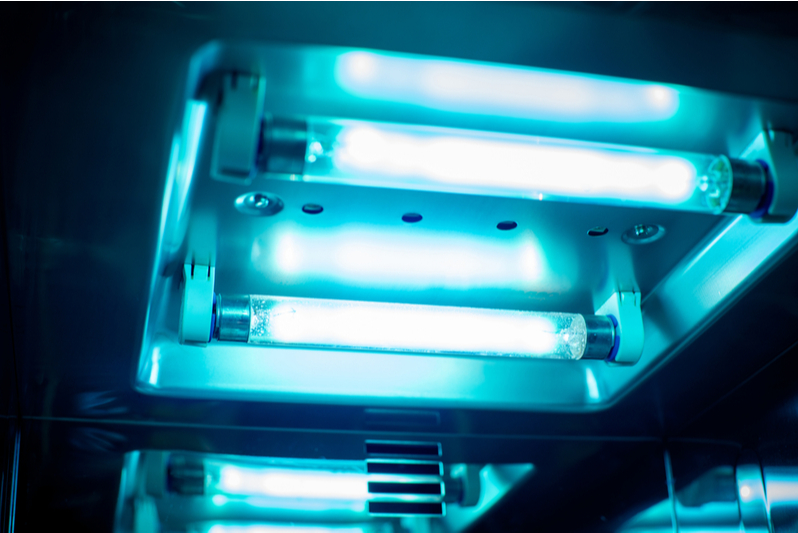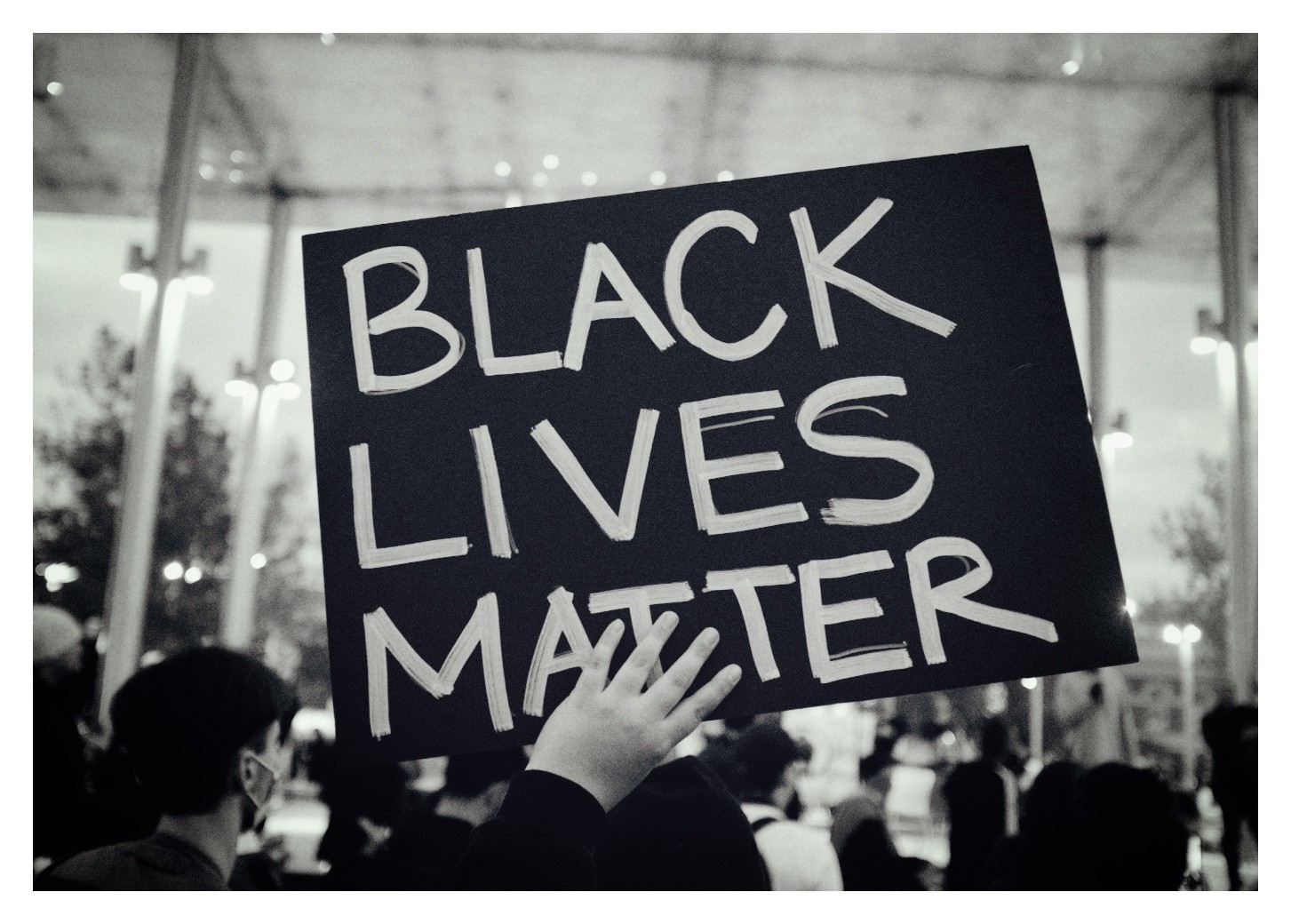PC Locs Customer Voices: Student sees the importance of technology downtime at Peace Lutheran College
05.08.20 in Blog, Industry News, Testimonials, Videos
Tyra, Boarding Student at Peace Lutheran College, sees the importance of technology downtime to help with sleep, learning and social life and how the FUYL Tower has helped achieve this.
Tyra explains how having devices charged and ready to use at all times is important especially for boarding students to contact family, but also outlines that having charged devices is important as learning is technology based. Having the FUYL Tower has helped students become more independent and responsible by having control over their devices. This includes having devices returned during the specified curfew times and having devices charged and ready to use when needed.
“Before the FUYL Tower, everyone would be on their technology and not socialising with each other” Tyra.
Take-Home Student Device Programs: What Are The Challenges?
25.07.20 in Blog, Industry News, Uncategorized
In today’s modern world, more and more schools are utilising technology at a rapid pace. Today’s students are digital natives – they’ve grown up with technology woven into all facets of their lives. In order to keep up with the demand for technology in the curriculum, many schools have begun allowing their students to take devices home for schoolwork.
At its surface, a 1-to-1 program is a great solution for schools across the board. After all, allowing students to take home school-owned devices ensures they always have access to their work and that they are always working with a device they are familiar with. When students are allowed to take school devices home, it helps bridge the gap between learning at school and learning at home. Nothing beats that, right?
However, teachers and other school administrators know–letting students take devices home also comes with challenges. Here we discuss those challenges as well as proven solutions to make 1-1 take-home models more efficient for students and less burdensome on school staff.
Challenge: Forgotten Device = Student Falls Behind in Class
“I left my homework at home.” Prior to services like Google Classroom, those six words were the bane of almost every teacher’s existence. Now, imagine if you replaced “homework” with “curriculum.” Students who forget their device at home are not able to participate in lessons that require the use of a device – which puts them a day behind in classwork.
Let’s be honest–students are notorious for being forgetful. And between calling Mum and Dad to bring the device, missing out on classwork, and more, the distractions that come from a forgotten device have the potential to halt or alter your class for the entire day.
Solution: Implement a Streamlined Device Loaner Program
Get a device back in the hands of the student faster–and save your Tech Teams serious time–by implementing a streamlined device loaner program. By filling a smart charging locker charging station with ready-to-use devices, students can simply punch in a 4-digit PIN or scan an RFID badge to gain access to a new device inside the secure locker. The only time taken from an IT Member’s or a Media Specialist’s day is providing the PIN or RFID access. And best of all, the student is able to get back to class–and back to learning–without missing a beat.
Challenge: Dead Devices = Unattended Devices are Stolen, Go Missing or Are Broken at a Higher Rate
Remember those forgetful students we mentioned? They’re probably going to forget to charge their devices before coming to class, too. Similar to showing up with no device, a dead laptop or tablet has the same capacity to disrupt learning time.
With limited outlets in the classroom, cafeteria, or media centre, students are probably going to play a game of limbo all day long–struggling to find an outlet, only to leave their devices unattended while charging.
Solution: Enable Secure Charging Locations for Students
Allow students to securely charge their devices on demand by installing a smart charging locker charging station in a public area of the school, a library or in the media centre. By empowering students to securely charge their devices during the day, schools are decreasing the costs of their device programs.
Challenge: Broken Devices = Increased Burden on School Staff and Resources
One of the top frustrations of IT Staff is that they have more work than they’re able to handle. It’s inevitable that many institution-owned devices will need some kind of repair–whether it be general software maintenance or broken hardware–at some point during the school year.
For Tech Teams and Media Specialists that are already strapped on time, imagine the additional wasted time needed to run around collecting broken devices.
Solution: Streamline Your Break/Fix Program with a Smart Locker Charging Station
Save your Tech Teams serious time by implementing a smart charging locker to collect broken devices. By designating a smart locker (such as the FUYL Tower 15) as a device repair drop point, school staff members no longer need to waste their valuable time tracking down and collecting broken devices. Once a student reports that their device is in need of attention, a staff member can assign that student to a specific locker. Using an admin-defined PIN or with RFID access, the student can either drop their device in an empty slot, or swap their broken device for a ready-to-use one. Once their device is fixed, they simply return to a smart charging locker to swap their loaner device for the original device.
BONUS FEATURE OF A SMART CHARGING LOCKER: Admins can monitor and record activity of the Tower, which reduces the need for extra human capital to manage this workflow.
Challenge: Summer Holiday = Nightmares of Device Storage, Charging and Redistribution
Summer holidays is just around the corner, and suddenly you’re scrambling, trying to figure out where you are going to store all these devices this summer. Plus, you’re having nightmares that tablets and laptops aren’t going to be charged when school starts back up. And on top of that, you’re already stressed about the chaos that will ensue when devices need to be redistributed at the beginning of the year.
Solution for Storage: Invest in an Open-Concept Charging Cart
Many schools are investing in open-concept charging carts with baskets that have the ability to securely store, charge and transport large numbers of laptops, tablets and other technology when not in use. By placing the devices in baskets, devices are easily loaded and unloaded into a cart, allowing them to be charged in batches very easily.
In addition to mobile devices, open-concept carts can accommodate robotics, 3D Printers, VR Goggles and more. Plus, as tablet and laptop technology in schools changes, these types of universal charging stations will not become outdated.
Solution for Charging: Find a Charging Solution That Features ECO Safe Charge
Alright, so you’ve solved the issue of storage… now onto those dead batteries. Finding a spot to charge tens, hundreds or even thousands of devices at once can be daunting. It can also put serious strain on a school building’s electrical capabilities. To efficiently charge greater numbers of devices while reducing the possibility of a general electrical overload to an outlet, power management inside of a charging cart is key. Features like “safe on/off”, “ECO Timer All” and “ECO Timer Cycle” are imperative to a smooth transition from summer to the first day of school.
Solution for Distribution: Use Distribution Tools Such as Time-Saving Baskets
The final hurdle is redistribution of devices. The answer? Time-Saving Baskets. Quickly and easily transport and distribute devices throughout your school with hand-held device baskets, designed to accommodate five devices. You can see how schools are using baskets to cut down on device distribution time here:
6 Things to Consider When Evaluating a UV Disinfection Charging Station
06.07.20 in Blog, Industry News
Recently, the Consumers Federation of Australia cautioned the public that misleading advertisements are flourishing for products falsely claiming to prevent COVID-19 infection. In light of this warning, and how incredibly challenging it is to disinfect with UV light inside of a cart, it’s essential to be cautious and informed when evaluating UV disinfection charging stations.
We urge you to do your homework before purchasing products that say they kill pathogens as well as perform other functions. If something sounds too good to be true, it probably is. Here are six things to consider before clicking the “Buy Now” button:
1. Ensure UV-C Light Comes into Contact with ALL Device Surfaces While Inside the Station.
For an object to be disinfected, it must have full exposure to UV-C light rays. But what exactly is UV-C light, and how does it sanitise?
We all know about the sun’s UV rays and their harmful effects, that’s why we slather on the sunscreen when we head outside. But did you know there are actually three different types of UV rays? Most UV rays that you come in contact with from the sun are longer wavelength UV-A rays. In addition to UV-A rays, there are also UV-B and UV-C rays. When it comes to disinfection, not all kinds of UV are effective. UV-C rays have the shortest wavelengths and the most energy. That’s why they do such a great job breaking apart germ DNA, leaving it unable to function or reproduce.
Unlike UV-A and UV-B light, UV-C light is germicidal. It can even neutralise “superbugs” that have developed a resistance to antibiotics. UV-C light penetrates the cell and disrupts the DNA, killing the pathogen.
For an entire object to be disinfected, it must have full exposure to UV-C light rays. Therefore when evaluating a UV disinfection charging station, always ask, “Is the device resting on a solid shelf or on clear glass?” For full exposure, the device MUST be resting on clear glass because UV-C light cannot penetrate a surface unless it’s clear. If your object is in contact with a dark surface such as a shelf, rack, or even another device, it will NOT be fully disinfected.
When searching for a station that disinfects laptops, Chromebooks, or other devices that fold in half, another vital question to ask is about those bacteria loving keyboards. Unless you want your keyboards to be home to almost three times more bacteria than a public toilet seat, be sure also to ask, “Is the keyboard fully exposed to the UV-C light?”
2. Read the Research Behind any UV Disinfection Claims
The best way to protect yourself and your investment is to read the research behind a manufacturer’s claims. Check out this guide as to what to look for in UV-C testing research data.
- Laboratories outside of Australia may test based on different standards. Was the research done by a trustworthy, Physical Containment Level lab?
- If so, what level of physical containment is applied to the lab? In Australia, the four levels are designated as PC 1-4. PC 4 being the most stringent. In the United States, the Centers for Disease Control and Prevention (CDC) have specified these levels as BSL-1, -2, -3, and -4 level labs. According to the CDC, SARS-COV-2, the virus that causes COVID-19, must be tested by a BSL-3 lab.
Was any research or testing done in the field, meaning outside of a lab? Did users find the device effective and useful?
3. Understand the Significance of Exposure Time and Kill Rate for Disinfection
For UV-C light to be effective, exposure time is critical. For example, waving a UV-C wand over an object will not disinfect it, unless the light directly hits every part of the surface for the prescribed and tested exposure time.
When evaluating stations, it’s very important to assess what percentage of a given germ is killed by the UV disinfection process. This percentage is also known as the kill rate. In the healthcare industry, the strongest kill rate claim you can make is 99.9999%. Keep in mind that decimal points matter. 99% is not the same as 99.9999%. For those of you in IT, you know that those extra 9’s in uptime can make a big difference! 99% uptime means over three days of downtime per year, whereas 99.9999% uptime translates to only 31 seconds of downtime per year.
UVone rapid UV-C technology disinfects devices to a 5-log kill, reducing the colony to 10 MRSA bacterium after a 99.999%* reduction. UVone reduces SARS-CoV-2, the virus that causes COVID-19, by 99.99%*–which is 10x more effective than leading disinfecting wipes. With touchless sensors, users never physically touch the station, reducing cross contamination. PC Locs’ kill rate claims are based on data conducted by an accredited, GLP compliant, BSL-2 laboratory. Remember, we strongly recommend reading the research, even when it comes to our products. Request our full test data.
4. Determine How Much Physical Contact Is Needed to Operate the Sanitising Unit
There’s a reason why healthcare clinics mount touch-free automatic hand sanitiser dispensers around their facilities. Touch-free delivery eliminates cross-contamination to help reduce the spread of germs and encourage use.
Is the disinfection station that you’re considering labelled touchless or zero-touch? If bacteria are on the outside of the station, and you have to touch the station to open it, doesn’t that defeat the purpose of sanitising the device in the first place?
With the UVone device disinfection, a user simply waves a hand above the system to open it, places the device inside, then waves a hand again to close it. There’s no need to ever physically touch the station.
5. Be Cautious of Other Sanitising Products, Such as Ozone Disinfection
Ozone molecules in the atmosphere are what forms the protective ozone layer in Earth’s atmosphere. Remember those UV rays we were talking about earlier? The ozone layer is what blocks UV-C light from reaching the earth’s surface. Ozone disinfection uses ozone gas rather than UV light to disinfect surfaces. There are advantages to ozone disinfection because gas can engulf an object, such as the keyboard of a closed Chromebook, more successfully than light. It can also be more effective on porous surfaces like fabric, which is why this method is often used in dry cleaning services.
However, ozone comes with risks—really BIG ones at that.
- Ozone is very reactive and corrosive. Any material exposed to ozone gas can rapidly deteriorate, which in this case would include mobile devices and charging units.
- Ozone gas is toxic. Any leaks in the cabinet or charging station can have significant effects on people. NSW Ministry of Health, exposure to Ozone “can cause eye, nose, throat and lung irritation, cough and shortness of breath. May exacerbate chronic respiratory diseases such as asthma. Is likely to increase hospital admissions and emergency room visits for respiratory disease.”
Here are some tips as to what to look for in sanitising products that claim to use ozone disinfection.
- Find out if the ozone production of the charging station is below the EPA recommended ambient concentration of 0.05ppm. It has been shown that ozone content above 0.3ppm can cause lung issues, so if any leak in the cabinet occurs during ozone generation, this can have significant effects on people in a classroom or factory setting. This is why the EPA and OSHA have made an ambient ozone limit of 0.05ppm.
- Be sure to check with local regulations as well.
6. Consider How Important It Is to Have Device Charging and Disinfection in One Device
It may seem like a dream come true to have an all-in-one disinfection charging cart. But if you step back and look at the larger picture, the benefits of PC Loc’s unique solutions prove that two separate devices can be better for both disinfection and charging.
- The sleek, compact design means UVone UV disinfection for mobile devices seamlessly integrates into any environment. Unlike a larger charging station, it can be placed where it is most likely to be used—such as outside a locker room, toilet, or lunchroom. Hygiene compliance is much more likely if it’s simple, convenient and visible.
- While it may seem logical to charge and disinfect devices overnight, imagine if you only washed your hands in the morning when you get up? Just like washing hands, disinfecting once per day may not be enough to stop the spread of viruses. Sanitising more often can prevent cross-contamination as germs are spread by users touching devices multiple times per day.
PC Locs offers a complete suite of solutions for mobile device charging, storage and security. Easily pair UVone with a PC Locs charging station that works best for you to ensure devices are reliably sanitised, charged, and ready for use at all times.
Tips for the Sanitisation of Devices in Schools
06.07.20 in Blog, Industry News
Most of us understand the power of hand washing to prevent the spread of germs. Because people frequently touch their eyes, nose and mouth without realising it, keeping your hands clean can keep you healthy. But not everyone thinks about how touching cell phones and other electronic devices contaminates our hands before we reach up to scratch our noses.
Typical mobile phone users touch their phone 2,617 times every day. And that’s just the average! 10% of phone users touch their phones twice as much.1 In its guidelines on reducing the potential risk of COVID-19 transmission in schools, the Australian Health Protection Principal Committee (AHPPC) advises that frequently used objects should be routinely cleaned and disinfected. We think everyone would agree that thousands of times per day is frequent.
Through routine sanitisation practices, the potential threat posed by contaminated devices can be significantly reduced. Read on to learn about the differences between cleaning and sanitising along with effective sanitisation methods. Hopefully, with these helpful tips, the sanitisation of devices in schools will become as widespread as soaping up your hands while singing Happy Birthday.
What’s the difference between cleaning, disinfecting, and sanitising?
- Cleaning means to physically remove germs (bacteria and viruses), dirt and grime from surfaces using a detergent and water solution.
- Disinfecting means using chemicals to kill germs on surfaces. It’s important to clean before disinfecting because dirt and grime can reduce the ability of disinfectants to kill germs.2
- Sanitising is the reduction of bacteria to a safe level, as set by public health standards to decrease the risk of infection.3
Why is the sanitisation of devices important?
Did you know a cell phone has 18x more bacteria than a public toilet? Streptococcus, MRSA and E. coli have all been found lurking on devices. Nonporous surfaces like smartphone screens can also make it a perfect environment for the coronavirus. Studies show that coronaviruses may persist on surfaces for a few hours up to several days.4 School toilets are cleaned frequently, so should school devices. With proper sanitisation methods, you’re lowering germs on a surface, which can reduce the risk of spreading germs.
What are the best methods for sanitisation?
As our friends at Firefly Computers say, “You can’t just drench a computer in Lysol®.” Care has to be taken to avoid getting moisture on charging ports or other openings and damaging screen, keys, and internal components. There’s also more to keeping your school devices clean than just wiping them down with a microfiber cloth. Here are three of the best methods for sanitisation.
1. Isopropyl Alcohol Wipes
Apple® recommends the following sanitisation method. “Using a 70 per cent isopropyl alcohol wipe or Clorox Disinfecting Wipes, you may gently wipe the hard, nonporous surfaces of your Apple product, such as the display, keyboard, or other exterior surfaces.” Google confirms that it’s okay to use isopropyl alcohol wipes on their devices as well.5 Regardless of the type of device, always power it down first.
2. Rapid UV-V Technology with UVone
If you’re looking for a sanitisation method with 99.9999% bacteria reduction,* UVone helps mitigate the spread of viral bacteria anywhere devices are being used or shared.
To be effective, traditional wipes can take upwards of three minutes to disinfect. Teachers and IT staff already short on time, can’t spare several minutes sanitising each device. UVone UV-C disinfection for mobile devices works in just 30 seconds. Also, UV-C light disinfects in a consistent manner, making it more reliable and efficient than wipes—plus, it does not degrade the integrity of devices over time.
With touchless sensors, students and staff never physically touch the station, reducing cross-contamination. UVone seamlessly integrates into any school environment, such as inside classrooms, in communal public areas, or any other location that is most convenient and visible.
Steps to Clean Sanitise Classroom Laptops
Firefly Computers’ repair experts recommend first powering off the device and removing accessories or plug-ins. Then clean the screen with an LCD-safe solution applied to a microfiber cloth. Use 70% isopropyl alcohol applied to a soft cotton rag to wipe down the keyboard and external chassis. Lastly, wait for the alcohol solution to evaporate before turning the laptop back on. Check out this helpful article for step-by-step instructions.
Take care of yourself. Keep washing those hands and sanitising those devices, and let us know if we can help keep the germs at bay in your school or classroom.
Resources:
*Kill rate claims are based on preliminary data only conducted by third-party lab. Preliminary test data is available upon request.
1. Here’s how many times we touch our phones every day – Business Insider
2. What is the difference between cleaning and disinfecting? – Safe Work Australia
3. What you need to know about cleaning and coronavirus – Nine.com.au
4. Persistence of coronaviruses on inanimate surfaces – Journal of Hospital Infection
5. How to Sanitise Your Smartphone – Consumer Reports
Seeing the other side of the cup
09.06.20 in Blog
A personal word from James Symons, CEO at IWS Global – PC Locs / LocknCharge:
While I haven’t been silent on the issue that Black Lives Matter, I have recently been challenged to use whatever means I have available to be more vocal. To the person that challenged me… I say a sincere “thank you”!
I want to share, and make known, why I attended the Black Lives Matter rally in Perth, Australia on Monday the 1st June, and why I will continue to advocate for the rights of people on the receiving end of systemic racism, both in the US, and here in my home country of Australia.
Before the recent murder of George Floyd in Minneapolis, myself and a group of close friends of mine began reading a book written by African American academic and activist, Dr Drew G. I. Hart, called Trouble I’ve Seen. While I recommend that every white person I know should read this book, I want to share a story that Hart references in his book that beautifully articulates why it is now time for me to deal with the racial biases I have unknowingly carried as a white, middle-aged male living in Australia.
Drew speaks about a meeting he had with a white suburban pastor in his neighbourhood in Philadelphia. The pastor contacted Drew to not only get to know him, but more specifically, so that they could dialogue across the “racial divide”. Here is how Drew describes the conversation once they began discussing the matter at hand as they sat across from each other at McDonalds:
“Drew,” the Pastor said, “This cup has writing on my side of the cup and a logo on yours.” He paused. “But I can’t see what is on your side of the cup,” he continued. “Likewise, you can’t see what is on my side of the cup… Because I can’t see what is on your side of the cup, I need you to share with me your perspective so I can see things from your standpoint, likewise, you need me to share my point of view so that you can understand the world from my vantage point”
As I read this, I thought to myself, “that totally makes sense”. However, as I read on, I was deeply challenged by Drew’s very gracious, yet articulate response to the Pastor (and me as the reader).
Drew states that this is not how things actually work. He explained that he already knew what was on the pastor’s side of the cup. Hart writes:
This is because I have learned Eurocentric history written from a white perspective. I have read white literature and poetry. I have learned about white musicians and artists. I have had mostly white teachers and professors through every stage of my educational process. I have read lots of white authors and have heard white intellectuals give lectures on a variety of topics. I have been inundated by white-dominated and controlled television and media. I have lived in a mostly white suburban community, and I have lived on a predominately white Christian campus. The truth of the matter is that I wouldn’t have been on track to a PhD without becoming intimately familiar with the various ways that white people think. My so-called success means that I have had to know what it takes to meet white standards, whether they are formal or informal.
After explaining why he already knew what was on the pastor’s side of the cup, Drew noted that in contrast to himself, the pastor most likely could go through his entire life without needing to know black literature, black intellectual thought, black wisdom, black art and music, or black history. That is, he could choose to never engage with, or be changed by, the range and beauty of the black community. Nor would he be penalised for it. That option of white exclusivity would not affect his livelihood or means of providing for his family. No one would question his qualifications if he didn’t know how to navigate black communities and cultures or understand the daily realities of most black people in America.
Immersion in, and understanding of, the black community has never been routinely expected or necessary for employees, politicians, scholars, doctors, teachers, or pastors.
So, it is now with a degree of embarrassment and shame that I acknowledge that I have not actively endeavoured to truly understand what is on the “other side of the cup”. When it comes to the oldest living cultures in the world that continue to exist in the place I have grown up, how do I answer the same questions? How much Aboriginal literature have I read? How many Noongar words do I speak? How much do I understand of Aboriginal intellectual thought? How familiar am I with Aboriginal wisdom? How much Aboriginal art and music do I regularly appreciate? How much Aboriginal history do I know? How aware am I of the genocides that happened within an hour from where I live?
This is why I attended the Black Lives Matter rally… to listen, learn and understand… but I can’t stop there. This is why I will seek to learn from those on the receiving end of systemic racism within my company, within my church and within my community. I will listen to their stories, read their literature, learn their culture, understand their pain and concerns, and seek to love them as myself. Then I will join them in seeking to transform systems that say their lives don’t matter.
Today I choose to listen and learn. Australian Aboriginal people have faced genocide, discrimination and devastating loss since colonisation more than 230 years ago.
Today, I say over and over that “BLACK LIVES MATTER”. It is now time for us to truly listen and understand what is on the “other side of the cup”.
Images courtesy of Peacock Visuals – Perth Black Lives Matter rally, June 2nd 2020.
All quotes and references from Dr Drew Hart originate from his book, Trouble I’ve Seen: Changing the Way the Church Views Racism, Herald Press, 2016