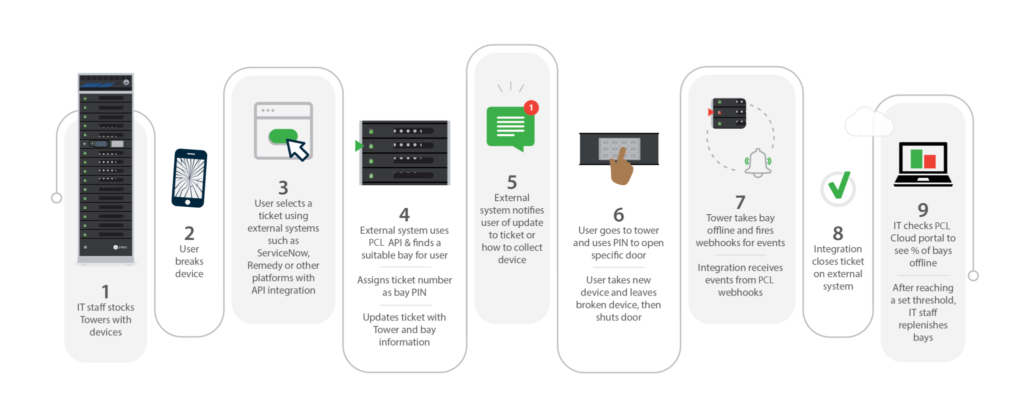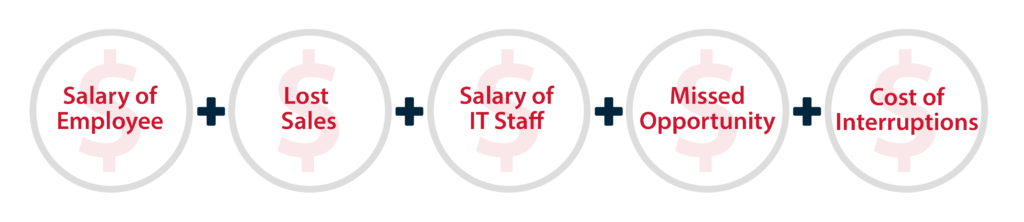How Much Does Your Device Repair and Replacement Process Really Cost?
19.01.21 in Blog, Industry News, Product News
As more employees shift to working partly in person and partly remote, technology mishaps are bound to happen. At home, kids spill drinks on laptops, pets step on keyboards and food crumbs damage circuitry. Then there’s the accidental damage that goes along with lugging your devices to and from the office, not to mention the increase in forgotten charging cords, power supplies and other vital equipment. Word to the wise, don’t set your laptop and coffee on top of your car while fumbling to open the door. Those are essential tools to getting work done that shouldn’t be left on the road behind you!
One of the top complaints by IT staff is that they don’t have enough time to complete their current workload. Despite that, when nearly 20% of mobile devices break or go missing each year, the burden usually falls on them. Not only is this a drain on your tech team’s time, but it also adds a significant amount of downtime for employees who are unable to work. When devices are lost or damaged, all productivity and communication come to a screeching halt.
Have you ever asked yourself just how much time your IT department wastes on workforce technology deployment? Physically running around gathering and replacing broken devices or supplying cables? Consider this:
- The average fully-burdened labour cost for IT technical work ranges between $45 and $150 per hour
- When working in an office, it takes about an hour to exchange a device manually
- The average number of laptop and devices exchanges per week per location is around 5
That’s over 250 hours and at least $11k spent annually by your IT Team just exchanging devices! While it may not be possible to eradicate all system and equipment issues, there’s a better solution to decrease device downtime and reduce workloads. One that doesn’t include hiring more people, creating more manual workarounds or spending even more money outsourcing the issue altogether.
Streamline and Simplify Laptop Exchange Workflow
By deploying a cloud-based smart locker such as a FUYL Tower 5 or 15 Pro, you can eliminate many of the manual workflow processes of IT break/fix programs and simplify replacing damaged, lost or forgotten devices, tools, accessories and more.
Automate Your Break/Fix Program
Looking for an IT cost savings idea? Centralise and automate your time-wasting manual IT break/fix program more easily than you think with a smart charging locker. A FUYL Tower 5 or 15 allows you to keep several devices charged, secure and connected in a location in your building that can be accessed by onsite workers or nearby remote workers.
With FUYL Towers, a manual process that once took an hour to complete now takes less than a minute.
When a staff member breaks a device, simply send them to the locker to get a replacement. Not only does this solution save time and money, but it can also make your team’s lives easier. Employees can simply swap their broken device for a new one and be on their way with a new device for the day. With FUYL Towers, a manual process that once took an hour to complete now takes less than a minute!
To automate this process even further, FUYL Towers can be integrated with your current IT ticketing system, such as ServiceNow, Remedy or another ITSM platform with API integration, to automatically find a Tower bay that is suitable for the user and notify the user with directions to collect their device.
Simplify Replacement of Devices, Tools and More
FUYL Towers accommodate and charge almost any device, with or without cases. But what happens when your employee needs a different piece of equipment, such as a lost cable? Or when HR has paperwork to be signed? We recognise that employees often need more than just a laptop to perform their jobs. With a FUYL Tower, simplify the distribution of any item that fits a 73 (H) x 65 (W) x 438 (D) mm slot. Grant specific users access to individual bays by using their RFID badge or assigned PIN code. Employees can then easily access supplies, and you can view a detailed event log to know who accessed bays and when.
Read more tips to better manage remote workers, including the steps to deploy a zero-touch model for maintaining devices and equipment.
Automate the Check-in/Check-out Process Ready-to-go Devices
With a FUYL Tower filled with ready-to-go devices, you’ll reduce in-person interactions and speed up the check-in/check-out process. One of the largest energy companies in the U.S. recently automated their device check-in/check-out process. They deployed a fleet of mobile devices for their customer-facing departments to achieve greater operating efficiencies, adapt to evolving regulatory requirements, provide complete and accurate information to field employees and better communicate with the field. With the addition of mobile devices, they needed to implement a system to help manage this technology. The solution was to utilise FUYL Towers to help manage their devices. With the FUYL Tower, the IT team can assign specific lockers and devices to employees and restrict and monitor access to these devices. This process added another layer of accountability for employee devices and streamlined IT’s ability to manage thousands of devices remotely. The FUYL Towers have helped automate a manual process of managing devices and ensure that field technicians have the information they need to do their jobs effectively.
Top 5 Benefits of a Secure Charging Tower for Business
By automating the clunky manual device replacement process, PC Locs FUYL Tower 5 or 15 charging lockers allow organisations to save a considerable amount of time, not to mention reduce staff frustration caused by frequent interruptions.
Get a return on investment between 10 to 16 weeks.
- Get a return on investment between 10 to 16 weeks. Whether your associates are checking out devices daily or you’re seeking to automate your loaner program, the average ROI is no more than four months.
- Leverage in device check-in and check-out environments. Easily store fully-charged, ready-to-use devices inside the locker bay until the administrator provides access to a user. Administrators can also assign a specific compartment to a single user.
- Address safety concerns and reduce risk. The system offers self-service with the swipe of an RFID badge, eliminating the need for human intervention to check out a device or pick up a loaner.
- Easily scale as your business grows. The PC Locs Cloud allows you to manage thousands of users and shave time off tasks you once had to do manually. These minutes gained by everyone involved help to increase ROI.
- Rely on us for peace of mind. Our customer support has a world-class Net Promoter Score (NPS), and our products come with a lifetime warranty to ensure peace of mind.
Powering Smart Manufacturing with Intelligent Asset Management
19.01.21 in Blog, Industry News, Product News
Businesses up and down the supply chain are undergoing a digital transformation. Everything from work orders to pick and pack checklists are being converted to digital formats as distribution centres, pet food manufacturers, and fast-food operators go paperless. As part of this digital revolution, technology for manufacturing, including iPads and industrial tablets, are deployed in manufacturing facilities to speed up transactions, complete jobs more quickly, and create more efficient workflows. Once used by consumers to read e-books, more and more employees on shop floors are getting work assignments and making sense of information with smart devices and intelligent asset management.
Offering mobility and real-time data visibility to workers in the manufacturing and service industries equates to time savings and cost reductions. Here are just a few real-world examples:
- Bearing and seal manufacturing company SKF witnessed productivity gains of 12% from engineering staff armed with tablets. [1]
- Office Depot Inc. has saved some 1,000 hours per year in order-entry time by digitizing orders and transmitting them to the warehouse floor for processing on iPads. [2]
The Challenges of Mobile Devices
Maintenance engineers awaiting repair requests and drive through attendants taking customer orders have the same challenge. Devices must be readily available and charged when their shifts start. If iPads and tablets are uncharged, lost, or broken, employees can’t perform their jobs, and companies lose time and money. When a device is down, your business loses both productivity and the capability of speeding up transactions.
Like other work-related tools, if you’re using a smart device to perform your day-to-day job, you’re probably not taking it home at the end of your shift. So it needs a place to be stored securely, and in many cases, be connected and accessible for essential updates. Devices that aren’t physically secured are at an increased risk for data breaches. Are you willing to take the chance that your devices won’t be compromised? Losing valuable intellectual property and confidential data can cause a severe business disruption resulting in penalties, reputation damage and wasted employee time.
How do you make manufacturing more efficient? You can throw money at your mobile device challenges by hiring more people, creating more manual workarounds, or outsourcing the issue altogether—but what if you could avoid many of these road blocks and costs from the start? While it may not be possible to eradicate system and equipment issues, there are solutions to decrease device downtime. Watch how organizations overcome organizational challenges by leveraging the FUYL Tower by PC Locs. An intelligent asset management system that charges, stores, secures, and manages assets for most mobile devices.
Keep Your Mobile Workforce Going with Smart Charging Lockers
The FUYL Tower comes in two sizes of either 5 or 15 individually-lockable compartments. Here’s how this solution eliminates many of the manual workflow processes of shared device programs:
Check-in/Check-out Program
At the start of each shift, workers use their assigned PINs or RFID badges to open an assigned locker and retrieve a device. At the end of the day, they put their devices back in a locker, where they will be charged and kept secure. In addition to physical security, the FUYL Tower’s embedded computer automatically applies security software updates as they become available. This feature ensures that for Towers connected to a network, security software is up to date and more prepared against cyber attacks. Easy peasy!
Device Loaner Program
What happens if a device goes missing, encounters a fatal error, or gets damaged during a shift? With an additional tower for “hot spares,” no time is lost getting devices into the hands of workers who need them. Your employees can simply use a PIN or swipe their RFID badge and be on their way with a loaner device for the day. The only time taken from an IT Member’s or a media specialist’s day is providing the PIN or RFID access. Alternatively, through the use of API, automation rules that work best for your business can be created to help streamline device management for check in check out, break/fix, loaner devices, etc.
Seamless Integration of Existing Software
The key feature that allows the FUYL Tower to overcome organizational challenges is our API, which allows seamless integration of existing software and business processes. Incorporate FUYL Towers easily into your existing IT infrastructure with remote access and Tower administration via an Intelligent Management Platform. FUYL Towers are network enabled, and an optional Network Kit can expand network capability to each individual compartment to enable device updates and re-imaging while securely stored within the FUYL Tower.
To put it simply, because the Tower can communicate with the devices inside, updates can be made remotely. For example, our API allows you to send work orders to specific devices as they sit securely in a locker overnight, so your workers are ready to start their day without missing a beat.
If you’re curious how an Intelligent Asset Management System could integrate into your operational workflow, we’re here to help. PC Locs exists to make life easier for the users of mobile technology by creating solutions that ensure accessibility and usability of devices at all times. Get in touch with PC Locs.
Sources
[1] Smart Devices Help ‘Smartify’ Manufacturing Industry – Quality Magazine
[2] Is that an iPad in your warehouse? – Supply Chain Quarterly
How much is downtime costing you?
19.01.21 in Blog, Industry News, Product News
Inefficiencies in IT Maintenance Cripple Budgets and Productivity
Your company is in the middle of a digital transformation. New processes, new mobile technology, more productive employees, and larger revenue streams all sound great, right? Yes! Until your tech teams are tasked with managing fleets of laptops, tablets and cell phones, many times without increased monetary resources or additional human capital.
Like many of your peers, you’re searching for ways to keep working devices in the hands of staff while balancing time, resources and budget. Typical solutions, like implementing a more robust help desk team or even outsourcing the challenge completely, can easily break your entire IT budget.
Is your IT Team facing these workforce technology deployment challenges?
- Wasted time physically running around gathering or replacing broken mobile devices.
- Constant interruptions with device issues that need immediate attention.
- Employees without a workable device and unable to work for more than one hour.
- Tech team already overwhelmed with their current workload.
- Lack of budget to increase help desk staff or outsource.
To keep up, most IT Teams believe the only alternative options are to become paralyzed by inefficient maintenance-focused workloads or leave staff without a device for far too long.
Consider the True Costs of a Broken Device:
- Salary Cost of downtime for an employee without a working device.
- The opportunity cost to the company for an employee without a working device (i.e. lost sales, poor customer experience, etc.).
- Salary Cost of wasted time for IT Staff to gather and replace broken devices, one at a time.
- The opportunity cost to the company for IT Staff that should be focused on forward-thinking IT initiatives.
- Cost of break/fix interruptions to IT Staff. (Studies show three interruptions per hour could cost half-an-hour in wasted productivity.)
While you will never eliminate “MOOSE” (Maintain and Operate the Organisation, Systems, and Equipment) issues, there are solutions available that can greatly decrease the downtime costs of a broken device. Savvy businesses and schools just like you are finding creative ways to manage this challenge.
A New Way Forward
Centralise and simplify your device loaner or IT break/fix programs more easily than you think with an Intelligent Asset Management System™. Charging lockers like these allow you to keep several devices charged, secure and connected in an accessible location in your building. When a staff member needs a replacement device, you simply send them to the locker to get a replacement. The locker system is connected to your network, which allows you to ensure the software on the device is up to date and ready to use. Not only does this solution save IT department costs, but it can also make your team’s lives easier.
Intelligent Asset Management System Workflows
Streamlined Device Loaner Program
Get a working device back in the hands of the employee faster–and save your tech teams time–by implementing a streamlined device loaner program.
By filling a smart locker charging station with ready-to-use devices, employees can simply punch in a 4-digit PIN or scan an RFID badge to gain access to a new device inside the secure locker. This will substantially lower the average cost of downtime as the only time taken from an IT Member’s or a Media Specialist’s day is providing the PIN or RFID access. And best of all, the employee is able to get back to work without missing a beat.
Streamlined Break/Fix Program
Save your tech teams serious time by implementing a smart locker to collect broken devices. By designating a smart locker (such as the FUYL Tower 15) as a device repair drop point, IT staff no longer need to waste their valuable time tracking down and collecting broken devices.
Once an employee reports that their device is in need of attention, an IT staff member can assign that user to a specific locker. Using an admin-defined PIN or with RFID access, the device user can either drop their device in an empty slot or swap their broken device for a ready-to-use one. Once their device is fixed, they simply return to a smart locker to swap their loaner device for the original device.
If you’re curious how an Intelligent Asset Management System could integrate into your operational workflow, we’re here to help. PC Locs exists to make life easier for the users of mobile technology by creating solutions that ensure accessibility and usability of devices at all times. Get in touch with PC Locs today.
Make the Most out of New School Funding
15.01.21 in Blog, Industry News, Product News
Three billion. That’s about how many miles the Hayabusa 2 spacecraft travelled before dropping a capsule of asteroid dust from the miniplanet Ryugo to earth. The scooped up samples from the surface of a space rock landed about 500 kilometres northwest of Adelaide. Three billion is also the size of another extraordinary achievement—the biggest spend on education in school building the state of Victoria has ever seen. Premier Daniel Andrews recently announced this allocation for new schools and infrastructure as part of the 2020/21 Victorian Budget. “Education unions said the investment would go a long way to bringing every government school in the state up to a good contemporary standard”, reports The Age.
What’s included in the $3 Billion Funding Boost?
Of the $3 billion, almost half will go to investments for schools in critical need of upgrades and renovations. The government is also attempting to ensure that no child is left behind as Victorians recover from the global pandemic. To help reduce the digital divide, “families who were loaned devices to help them access online learning during the lockdown will be allowed to keep them”, explains ABC News. Funds will also be available to schools to replace the 71,000 laptops and iPads that were loaned out.
Make the Most out of New School Funding
Like a trip to space and back, investments in education require careful planning. Purchasing devices for students to use at school and home is a great step towards providing tools and resources that will enhance learning outcomes. However, whether you’re talking textbooks or technology, if you don’t plan for deployment and distribution, your investment will sit unused and wasted. Here are just a few of the benefits of using some of your new school funding on device management and deployment solutions.
- Save Serious Money with Future-Proof Designs
Think inside the box, and you won’t be stuck with a bunch of outdated carts. Removable racks and baskets allow Carrier™ Charging Carts to adapt to future needs when devices change, or new technology is adopted.
- Give Teachers Back Vital Class Time
When compared to a PC Locs top-loading cart with baskets, one traditional cabinet-style cart can easily waste an additional two weeks of class time per year. Our unique and innovative basket designs reduce the time spent by teachers in distributing devices, as well as the time spent by children queueing up to put them away.
- Encourage Safe Distribution
Baskets also allow the deployment of up to 10 iPads in separate ‘mini’ stations, which means less risk of accidental damage by students and easy collection at the end of a project.
- Reduce Physical and Online Theft
Schools make significant investments in iPads, laptops and tablets but often overlook security. 10% of mobile devices break or go missing in the first year of deployment, and 41% of data breaches are due to lost and stolen mobile devices. One critical way to secure devices from physical attacks is to keep them out of the wrong hands in the first place. Implementing durable charging stations with ultra-secure locking systems safeguard devices when not in use, protecting them from theft, breakage and loss. You’ll see significant savings on replacement hardware while avoiding costs incurred from compromised data, and give educators peace of mind that their devices are always safe and sound.
- Raise Your School’s Infrastructure Grade
With school-owned and personal mobile devices in heavy use, they’re bound to lose their charge at some point during the day. While plugging a device into any available power outlet may seem like the obvious solution, outlets are hard to come by and don’t protect against breakage or theft. On-demand, centralised and secure charging towers offer a modern convenience without expensive infrastructure upgrades. An optional pedestal for the Putnam 18-C Base Charging Station™ allows charging up to 36 Chromebook, small laptop or tablet devices in two stacked charging stations with one outlet plug.
- Modernise Your School
With its Intelligent Asset Management System, individually-lockable compartments, and sleek design, the FUYL Tower™ Charging Locker is the future of EdTech. Smarter mobile device management can assist in bringing your school up to a contemporary standard by automating device management for break/fix programs, loaner device programs, device distribution and more.
- Help Make Students Health and Well Being a Priority
Managing classroom bacteria can be a challenge. Just as baskets can reduce the time spent by teachers in distributing devices, UVone UV-C disinfection for mobile devices can decrease time spent sanitising them. Traditional wipes can take upwards of three minutes to disinfect, while UVone UV disinfection works in just 30 seconds. If you’re looking to mitigate the spread of viral bacteria, UVone reduces SARS-CoV-2, the virus that causes COVID-19, by 99.99%*—that’s 10x more effective than leading disinfecting wipes. With touchless sensors, students never physically touch the station, reducing cross-contamination.
By planning for device management in your 2020/21 funding strategy, you’ll be more likely to succeed in delivering and dispersing valuable tools to the people who need them most, get a positive return on investment, and save valuable time. Don’t worry; it’s much easier than planning the launch of a spacecraft! Get in touch with PC Locs to find out how we can help support your short-term needs as well as your long-term educational technology goals.
Notes:
*PC Locs’ kill rate claims are based on data conducted by an accredited, GLP compliant, BSL-2 laboratory. Kill rate claims for MRSA at a 5-log kill or 99.999% are based on final GLP testing. Kill rate claims for C. Diff are at a 4-log kill or 99.99% in 60 seconds and a 3-log kill or 99.9% in 30 seconds. C. Diff results are based on final GLP testing. Real world results may vary. Testing data available upon request.
Why You Should Care About Customer Service
15.01.21 in Blog, Industry News
When choosing an innovative technology partner, it’s essential to evaluate the three big C’s: cost, capability and convenience. However, we recognise that most customers are also using a critical fourth C as a factor in deciding whether or not to do business with a company—customer service.
Exceptional world-class customer service and support matter more now than ever. That’s why we focus on hiring extraordinary people who also strive to do what’s best for you. It gives us great satisfaction to go above and beyond because you’re more than just a customer. You’re part of the PC Locs family.
Because we know good customer experience is good for business, we’ve come up with a list of 10 questions to ask yourself when choosing a technology partner.
1. Are they really listening?
All too often, customers say, “I need XYZ product.” But we’ve found that starting with the solution isn’t the best approach to solving a problem. By taking the time to understand your needs and asking questions about your specific challenges, we often discover that we may have a different product that fits you even better. Will the partner you’re considering give you the straight scoop when it comes to the best outcome for your organisation? Will they provide custom IT solutions tailored to your needs as well as offer lifetime support?
Even if that means telling you that our solution doesn’t address your challenges, we’ll be honest and upfront.
“It's not easy finding the right solution for your device management or deployment plan. With over 20 years of experience, our team are experts in providing you with a tailored solution.”
– Patrick Noonan, PC Locs General Manager - JAPAC Region
2. Do they Think Ahead?
We talk to customers across different industries all day long, so we know the latest trends and will help you get the most out of current technologies. It’s important to assess how upcoming technologies will fit into your future plans. Can the partner you’re considering ensure that your investment will be a good one for many years to come by thinking ahead?
With our future-proof products, you’ll never be stuck with outdated charging solutions. That’s why we build our products to last and back many of them with a lifetime warranty.
3. Will they Go Above and Beyond?
The 9-5 workday is obsolete. If an emergency happens, or you need support outside of “regular business hours,” customer service should be available. Does the partner you’re considering value your time, and commit to keeping your project on track?
Employees at PC locs feel a great sense of ownership in customer satisfaction and product success. From answering calls on a weekend or providing a demo for evaluation, we go the extra mile.
4. Can they Maximise your Investment?
When it comes to IoT-connected products, there can be a lot to learn. You shouldn’t have to worry about being left with products that break and are unsupported. Will the partner you’re considering teach you how to use your products to the fullest to maximise your investment?
We’re here to teach, help, and give you peace of mind!
- Our support site is continuously updated with the latest product information. We’ve combined everything you need in one place.
- Do you need to speak to someone regarding a warranty claim or technical support? Submit a ticket, and we’ll respond within 48 hours or less.
- Did we mention our lifetime warranty? Giving you piece of mind with your purchase.
5. Will they Make Life Easier?
Charging solutions should be designed and developed with extreme consideration for the end user to improve workflow. Does the partner you’re considering develop charging solutions with scalable and modular designs?
There’s a reason why we are rated 6.8 out of 7 on our “customer effort” score. That’s the average rating our customers give us when we survey them to ask, “how easy was it for you to solve your problem with our help?”
6. Do they Help Save Money?
Let’s face it; most organisations, especially schools, are challenged with limited resources. Does the partner you’re considering have solutions that combine universal charging, open-concept designs and durability to save you significant money in the long run?
Partnering with PC Locs saves you money.
- Mobile devices that work today might not be the answer tomorrow. A universal charging solution can accommodate a wide variety of mobile device sizes, regardless of their cases or cables. Switching from iPads to Chromebooks doesn’t mean you also have to make an additional investment in a new charging solution. Simply swap out the cables, and you’re good to go.
- A charging station designed to fit a specific device will limit the ability to charge other technology in the future. Our open-concept designs provide the ultimate flexibility to evolve as your tech program changes and grows.
- When a charging solution is made from high-quality materials and is coupled with a lifetime warranty, you can expect it to be durable and last.
7. Are they Saving you Time?
Purchasing new technology every few years does more than just cost you money. The process of evaluating new products and partnerships is extremely time-consuming for all parties involved. By thinking bigger upfront, you can benefit from time savings. Is the partner you’re considering committed to helping bogged down tech teams get back valuable time?
PC Locs implements future-proof solutions that can significantly impact their ability to focus on new initiatives. Let us be a resource to assist in your biggest charging, security and device management challenges. We’ll tell you how many hours you can get back with our solutions.
8. Can they Offer Continuous Improvement?
We know that things don’t always go smoothly 100% of the time. Is the partner you’re considering 100% dedicated to improving how they do business with you?
The entire PC Locs staff, from the CEO to the events team, is devoted to listening to customer feedback. We understand that this is the best way to drive new innovative product improvements that make life easier for our customers. We know that things don’t always go smoothly 100% of the time. Still, we are 100% dedicated to improving how we do business to benefit you.
9. Are they Trustworthy?
Products worth purchasing should be thoroughly tested and certified long before they ship to your office, facility or school. Can you trust the products you are considering buying?
PC Locs products are built in ISO 9001:2008 certified manufacturing facilities. Have confidence our products always meet the highest design and manufacturing standards.
10. Do they Serve with a Smile?
Relationships are everything. Customer relationships often produce some of the best product ideas and developments! Does the partner you’re considering serve you in a way that is pleasant and makes you feel valued?
At PC Locs, we are serious about what we do but also try to maintain a fun company culture. It reflects how we want our employees, customers, and partners to feel when they work with us—that we make their lives easier. Contacting our customer care team should be as painless as possible. In fact, we’d like it to be enjoyable!
Just like anyone else, we can talk a big game about the great service we provide–but at the end of the day, the proof speaks for itself. Let us show you what we can do to help reduce cost, expand capability, ensure convenience and blow you away with great customer support. Contact us today to learn more.