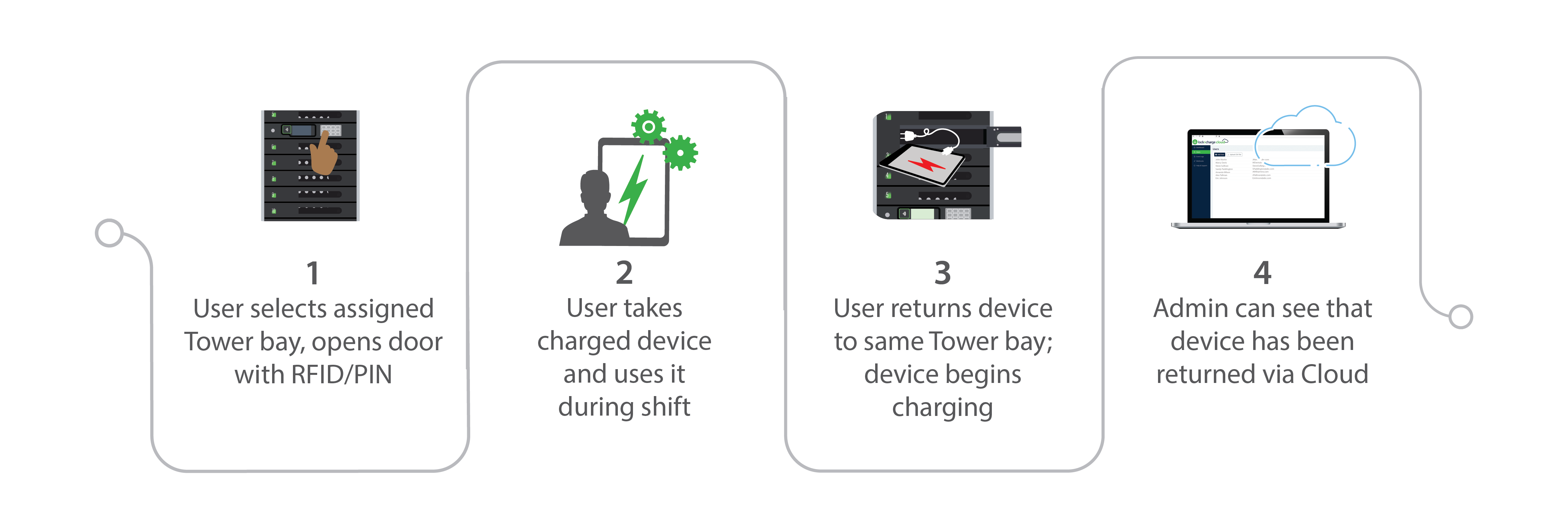Danone Brand, Blédina, Goes Paperless with iPad® Smart Charging Lockers to Improve Efficiency
05.04.23 in Blog, Case studies, Industry News, Product News, Testimonials
February 2022 - Brive, France
Blédina automates IT and employee workflow with a shared iPad device program and FUYL Tower Smart Lockers.

Background
As the largest B Corp-certified company in France, Blédina is a leader – not only in the infant food market, but also in its commitment to making a positive impact on society and the planet. In 2020, Blédina embarked on a new and ongoing industrial performance and digital transformation program, utilising iPad devices to go 100% paperless.
Named after the platform their manufacturing team has adopted, “Project Poka” has allowed for digitised industrial training, industrial process training and industrial troubleshooting materials. Poka is a web and mobile app designed for manufacturers to support on-the-floor training, knowledge building and communication. With everything stored digitally, content is easier to track and archive, and staff safety and security have improved.
Challenge
Rolling out new technology is a big undertaking, especially in a company with three production sites and 1,500 employees. Blédina needed a way to secure the new iPad devices and encourage users to take care of the devices during use. Reducing the risk of lost and stolen devices is critical – to avoid the expense of replacing physical assets, and also for protecting valuable company data. The success of Project Poka relied heavily on ensuring iPad devices are charged, connected and accessible at all times.
Solution
Blédina decided that a check-in/check-out iPad workflow, with the ability to assign and restrict access to specific users based on RFID badges and User Groups, was what they needed. They found these capabilities and more in the FUYL Tower™ Smart Locker by PC Locs.
As a complete hardware and software package with PC Locs Cloud, Blédina was confident in knowing the FUYL Towers were a solution that would grow with them. They weren’t interested in investing in an entry-level locker system by another brand with a far less future-proof result.
The New Check-In / Check-Out Workflow
Results
To date, 37 iPad devices have been rolled out in their Brive factory. They are utilising six FUYL Tower 5 Smart Lockers and one FUYL Tower 15 Smart Locker, spread out across the factory floor. The contactless device sharing program has freed up valuable time for the Blédina management team, and everyone has been pleased with the results.
Cloud Admins can remotely control locker access, which has helps in a variety of ways. For instance, when a user is returning a device they didn’t originally check out, the admin can remotely open a locker door on any of the seven FUYL Tower Smart Lockers for them. No walking across the factory floor to meet them, and no significant interruption to their day.
Project Poka’s success has already begun a ripple effect throughout the company. One production line has been upgraded from a 5 to a 15-bay FUYL Tower due to demand for more devices. Devices are being used by engineers to report issues on a production line to a remote manager. The manager can receive a solution and troubleshoot immediately.
The Blédina back-office team saw an additional opportunity to improve upon their own processes with the FUYL Tower Smart Locker, and now has an automated workflow with on-demand shared iPad devices. Quick and easy access to these securely stored iPad devices has made their production team meetings a lot more efficient.
The FUYL Towers, along with PC Locs customer support, have been exceeding expectations at Blédina. PC Locs released new Cloud features to smooth out some on boarding, troubleshooting and RFID card features for the team, enabling Blédina to scale their device roll out.
What's Next?
Blédina continues to further scale the roll out of more iPad devices and digitised content. They hope that production orders will be digitalised so staff can receive them in real time on the iPad device. They are also exploring API integration with their factory Active Directory as well as with the ServiceNow platform currently in use.
They have no doubt they’ll be utilising new PC Locs Cloud features in the future. They expect to find new use cases for the FUYL Tower – automating new workflows and finding new efficiencies to drive manufacturing excellence and lead by example for all Danone France brands.


Schedule a Product Demo
Schedule a demo with a PC Locs team member to get a closer look at how our products help make your life easier.
4 Benefits of a Secure Laptop Charging Cart for Esports Programs and How to Choose the Best One
05.04.23 in Blog, Industry News, Product News

Egaming, or esports, has emerged as a popular form of entertainment among children and teenagers in recent years, with professional gaming competitions drawing millions of viewers worldwide. As a result, many schools have started to integrate esports programs into their curriculum to keep up with the changing times and to incorporate esports skills into real-world career application.
These programs range from casual after-school clubs to competitive teams that participate in tournaments and leagues. Proponents of egaming programs argue that they can improve teamwork, strategic thinking, and digital literacy among students – and because of these benefits, schools throughout the world are investing in esports programs.
IT equipment needed for esports can be very expensive and is often a barrier for schools looking to implement or expand their egaming programs – which is why a secure laptop charging solution is imperative to mitigating unexpected costs due to stolen or missing egaming devices.
Here are 4 ways a secure charging cart can help esports teams:
1. Keeps laptops safe and secure
A laptop charging cart provides a safe and secure environment for egaming teams to store and charge laptops when not in use. Laptop charging carts are often designed with durable materials that can withstand bumps, knocks, and other potential hazards during transport or storage to ensure your expensive gaming investment is protected.
2. Simplifies organisation and reduces clutter
An open-concept laptop charging cart helps egaming teams stay organised by providing dedicated spaces for each laptop and other equipment. This makes it easier for team members to find laptops quickly and reduces clutter on gaming tables or in team rooms.
3. Increases productivity
With all laptops charged and ready to use, egaming teams can focus on practicing and competing instead of worrying about battery life. Charging carts enable teams to keep all their laptops in one place, reducing the need for team members to spend time searching for power outlets.
4. Offers convenient mobility
Egaming teams can easily move a secure laptop charging cart from one location to another, making it a convenient option for traveling to competitions or events. Charging carts have durable wheels and handles that make them easy to move around.
Top Features to Consider When Evaluating the Best Charging Cart for Your Esports Program.

1. Open Concept, Top-Loading Cart Design
A charging cart designed to fit a specific device will limit the ability to charge other technology in the future. Open-concept designs provide ultimate flexibility to evolve as your egaming program changes and grows.
Look for carts, like the PC Locs Carrier Cart, with removable racks and baskets that can accommodate anything that “fits in the box” – eliminating the worry that you’ll be stuck with outdated charging carts as your laptop technology changes.
Plus, a top-loading design provides visibility and access to devices or accessories more quickly than a traditional shelf-style cart or cabinet.
2. Cycle Charging System for Greedy Esports Laptops

Look for Carts with power management like ECO Safe Charging, which cycles power for a specified duration to devices in groups rather than full power to all devices at once. This ensures that all laptops inside are receiving some level of charge in a shorter time without causing general electrical overload.
3. Device mobility that can go the distance
Charging carts on wheels can be an "e"game-changer for teams that travel. The mobility of a cart enables teams to load all of their technology into one container and move it wherever it's needed for play. Plus, mobile device carrying baskets provide additional mobility to allow hand out and pack-up of 5-10 devices at a time.
4. Durable, secure cart construction
Egaming and esports equipment can be very expensive, which is why a durable and secure cart is critical to protecting your investment. Choose an esports laptop charging cart with solid, steel construction and a generous warranty to maximise your budget.
Ready to learn more?
Contact us to learn how a charging carts can make all the difference.
Mount Horeb Area High School Modernises Facility with Secure Public Charging On Demand
16.03.23 in Blog, Testimonials

Background
The Mount Horeb Area School District serves 2,500 students in grades PK through 12. They were undergoing construction of a brand new addition to their high school when they came across PC Locs. Committed to making the new space “state-of-the-art everything”, the district’s Director of Technology found the new FUYL Tower 15 very appealing. After comparing options and exploring all the features, it was a clear choice. The FUYL Tower was a quality product, well worth the investment.
Challenge
Students needed a way to securely charge their devices in public areas of the school so that devices were not lost, stolen, or broken while charging. Outlets can be hard to come by and do not provide protection against breakage or theft.
Solution
The FUYL Tower solution offers the best pathway to modernising facilities across the entire district. Innovative, on-demand, centralised, and secure smart charging lockers offer total convenience without expensive infrastructure updates. The new addition is the perfect place to start infusing thoughtful 21st-century design and amenities.
Results
Wall outlet use is minimised, keeping devices safe and sound while charging.
Students are in control. Students use the centralised Towers to store and charge their devices behind a door that is locked using their personal RFID badge.
Mount Horeb is able to establish itself as an innovative district from all aspects. Their investments will help to increase enrolment, which will benefit the school long term.
A FUYL Tower in “Public Mode” is available for anyone who needs fast and secure charging on demand. Examples include students who need a device charge during the day, environments where devices are prohibited, or for students facing housing insecurity.
Schedule a Live Product Demo
Schedule a live video demo with a PC Locs team member to get a closer look at how our products help make your life easier.
Connected Devices, Streamlined Learning: Smart Charging Lockers Help Students Avoid Device Downtime
22.02.23 in Blog
A look at how device downtime hurts student learning - and what to do about it.
The widespread adoption of technology in K-12 learning during the pandemic has enabled distance learning, personalised instruction and many other classroom benefits, but this new reality comes with challenges.
In the US alone, Education Week found that 84% of elementary schools and 90% of middle and high schools have adopted one-to-one device access for students. Furthermore, during a November 2022 survey of 171 US-based teachers, PC Locs discovered that 59% of teachers require the use of a device during class three to five times per week on average - and 55% of teachers require the use of a device at home at least one time per week on average. These findings demonstrate the dependence on device usage for student learning.
59% of teachers require the use of a device during class 3-5 times per week on average.
55% of teachers require the use of a device at home at least once per week on average.
As more schools see the benefits of equipping students with devices, these costs are becoming a permanent part of the school budget. However, putting the right systems in place can go a long way toward helping schools operate technology efficiently and effectively.
As a result, schools are now undergoing a regular "computing device return-and-repair ritual," EdSurge reports. In Atlanta, lost or damaged devices cost the public school system $3.5 million in one year, with about 11% of devices issued to students never returned.
The benefits of keeping devices charged, safe and operational can't be understated: Technology is helping to prepare today's students for tomorrow's workforce, and it is ushering in a new era of personalised instruction that helps improve outcomes for all students.
All over the country, school districts are going to great lengths to keep devices working at peak performance - knowing full well that if they do not, teachers may ditch them altogether, reverting to pen and paper, EdTech Magazine reports.
Given these risks, schools should take the effects of lost and broken devices seriously.
The Challenge of Device Downtime
Learning outcomes are greatly affected when a student or teacher doesn't have a working device in hand for instruction, class participation or homework. When an electronic device used for learning breaks or has any other downtime issues, the student is quite literally locked out of their learning resources - plus, there are other classroom implications when devices aren't available.
In fact, the same November 2022 PC Locs survey revealed that 57% of educators are helping to replace student devices at least one time per week on average, taking time away from teaching.
57% of teachers are assisting students with replacement or loaner devices at least one time per week on average.
In addition, of the educators surveyed, 63% stated that students who do not have a working device at school experience lost learning time.
63% of teachers site lost learning time for students who don't have access to a working device for class.
There is also the issue of device and data security, which is more difficult to manage when students are using their own devices, or those of parents. A school-issued device maintained with security and data protection in mind is a safer one, both for the student and the district. Data and other security falter when a student has to fall back on a home-sourced device.
And what happens when that device is lost? Just take the massive security breach of Illuminate Education in January 2020, for example. It has raised questions about the safety and security of student data in this new era, and that makes it more important than ever for schools to adopt security measures for devices. All of this is more easily managed through school-issued devices, and having backups readily available.
Real-World Examples of Keeping Students Online, Protected
In the past, minimising the effect of student device downtime has been a challenge, but thankfully, tech-savvy schools are finding ways to greatly reduce the problem.
Oklahoma's Moore Public Schools
Instruction at Moore Public Schools in Oklahoma is spread across 36 sites and about 136 square miles. The costs of managing a 1:1 device system can quickly add up when it can take a 30 minute drive to deliver a device to a teacher or student. And when parents are asked to drive that distance to pick up devices for their children, equity concerns emerge that could leave some families without access to the technology needed for students to excel in school.
Earlier this year, the school system began piloting PC Locs' FUYL Tower Smart Lockers and the Incident IQ Help Desk ticketing system integration to better manage their device infrastructure and offer students a way to easily access devices when they need them.
The towers are placed in high school and college media centers, for example, where staffers and students can check them out as needed.
Now, rather than trade emails back and forth with a student to schedule a broken device exchange, the technology team can remotely issue a device to that student via one of its FUYL Towers. Students can quickly and easily swap out the broken device for a new one at their convenience.
"The goal is to be close to zero downtime for any event that takes students and teachers away from engaging and effective learning."
- Jun Kim, Director of Technology, Moore Public Schools
"This level of technology operations is a must-have in today's learning environments," says Jun Kim, Director of Technology at Moore Public Schools. "The goal is to be close to zero downtime for any event that takes students and teachers away from engaging and effective learning," Kim says. "It's essential to utilise technology as a tool to help increase our student achievement and to help prepare those students to thrive in that digital college or digital career environment.
Smart Lockers Help Schools Manage Devices Efficiently
Automation technology is making it possible to reduce the time technology departments must spend addressing issues such as damaged and lost devices.
When it comes to designing products for educational settings, PC Locs has more than 20 years working directly with schools to meet their needs. The company is the leading global manufacturer and supplier of mobile deployment solutions with headquarters in Australia, the USA, Europe and Japan.
Los Angeles Unified School District
Recently, the Los Angeles Unified School District, the second-largest system in the US, turned to PC Locs for autonomous checkout smart lockers, so students and educators can access charged and ready-to-use devices more conveniently.
LAUSD's decision to add 1,800 PC Locs FUYL Towers was originally prompted during the COVID-19 shutdown. The district needed a way to distribute devices safely to students and parents in a manageable way.
"After vetting different vendors and companies, we felt that [PC Locs] was the best fit and product option for the district," said Phillip Lucero, Senior IT Business Efficiency Analyst at LAUSD.
What started as a solution to a device management crisis has morphed into an in-person assist, too. LAUSD students and teachers rely on the PC Locs lockers to reduce in-person downtime from lost, forgotten or broken devices.
"Reducing device down time for students and teachers means more classroom interaction for students. Device down time means less classroom instruction, and the students lose valuable class learning experience," Lucero said.
- Phillip Lucero, Senior IT Business Efficiency Analyst, LAUSD
School districts of all sizes can benefit from what PC Locs offers, from a single tower to hundreds, with features such as overseeing bay reservations remotely, tower usage reports, external user directory integration and external ticketing system integrations. At Moore Public Schools, Kim says working with PC Locs has offered "amazing" results.
"They look at how they can incorporate a technology or tool to make it more efficient with the school and classroom in mind," Kim says. "The biggest challenge when it comes to devices is that accidents happen," Kim notes.
Kim's team has established a process to address that, from steps teachers can take to troubleshoot devices to ways they can easily swap out devices when they require repair.
Without an automated process, the district would "definitely increase time and energy," Kim says, and take away from time that could be spent resolving other issues.
Oregon's Beaverton School District
The Beaverton School District in Oregon serves over 60,000 students. The schools rely heavily on an online learning management system for its curriculum, meaning students must have access to technology at school and at home, explains Mac McMillian, the district's Administrator for Information & Technology.
"In most cases, without the technology, they cannot complete their work," McMillian points out.
The biggest challenge is in classrooms, which were not built with the idea that every student needs access to a charging port.
"We have to rely on the students to arrive at school with a charged device or have a stockpile of loaner devices for them to complete their work," McMillian says.
At the onset of the pandemic, Beaverton School District invested in 10 PC Locs FUYL Tower Smart Lockers to provide students a contactless way to exchange devices during remote learning. Now, those towers are serving as charging stations and lockers for safe storage overnight when students don't need to take devices home. They also house backup devices that are checked out when students experience breakage or other issues that slow down their connected learning.
McMillian says the district hasn't yet quantified the savings from their deployment of smart lockers, but the qualitative benefits are evident.
"The towers at the central office are saving a significant amount of time."
- Mac McMillian, Administrator for Information and Technology, Beaverton School District
"The towers at the central office are saving a significant amount of time for both our staff assigned to the central office and to those needing to retrieve or drop off equipment or materials. They no longer have to wait for someone to come meet them, they can securely drop it for them, and our central staff can pick it up at their convenience knowing exactly where it is located," McMillian adds.
Conclusion: Minimising Learning Disruptions and Managing Devices More Efficiency
The shift toward technology-driven education is an unstoppable phenomenon that preceded the pandemic and has been expedited as a result of it. Many districts see the potential to improve learning and better equip students for the future by availing the benefits of devices.
Yet the maintenance, oversight and replenishment of these devices is a significant new cost for districts that can serve as an impediment. That's why it is crucial for technology teams to put the systems in place to minimise learning disruptions and manage devices efficiently.
About PC Locs
PC Locs is a software and hardware company that is revolutionising the way organisations manage mobile devices and other physical assets. During their 20+ years of experience, they've come to understand many of the challenges organisations face with device management.
PC Locs exists to help schools and businesses uncover a better way to manage devices with less oversight, secure devices from theft, and minimise device down time. Their portfolio of Cloud-Connected Smart Lockers will not only save time, money and other resources - they will also make your life easier.
Schedule a Live Product Demo
Schedule a live video demo with a PC Locs team member to get a closer look at how our products help make your life easier.
2022 Survey: A Look at How Student Device Downtime Impacts Learning
16.02.23 in Blog
Results from a November 2022 Survey of US Educators.
In November of 2022, PC Locs conducted a survey to educators from across the United States. The survey results of 171 responses gave us insight into device usage in the classroom and the disruptions to learning caused by device downtime.
A snapshot of device usage statistics in US classrooms, as reported by teachers:
59% of teachers require the use of a device during class 3-5 times per week on average.
55% of teachers require the use of a device at home at least once per week on average.
57% of teachers are assisting students with replacement or loaner devices at least one time per week on average.
Teacher-reported consequences if a student is without a working mobile device in class:
of teachers site lost learning time
of teachers site lost teaching time
of teachers site a negative impact on students' grades
of teachers site classmate disruption
Conclusion
Mobile device technology in the classroom is meant to improve student outcomes and engagement - but when a student or teacher doesn't have a working device in hand, it can unintentionally prohibit learning.
Because devices have become critical to providing a cutting-edge education, addressing the effects of device downtime is no longer optional.
Progressive schools are using smart charging lockers to automate manual device exchanges - which is reducing device downtime and getting students back to learning faster. Empowering students to self-serve a replacement device from a Smart Locker 24/7/365 is taking a considerable burden off stressed IT and staff members and is affording them more time to focus on impactful strategic projects.
Learn how your resource-strapped technology department can exchange a broken device for a loaner in minutes, ensuring every student has equitable access to a working device.
To download an infographic of this survey, click here.
Learn More About Smart Lockers
Addressing the issue of device downtime for students is no longer optional. Smart Lockers by PC Locs are proven to put a working device back into the hands of students faster, keeping them on track in class. Click to learn more.
Complete survey data available upon request.